Video Transcription
hey guys welcome back to Montavue today
i'm going to be going over hard drives
and i'm going to be giving you guys all
the information you would need to know
in order to make a good decision about
how much storage space you need for your
monavie nvr system
now before we get into that i would like
to remind you guys to like and subscribe
for our videos that way you guys are
alerted for any future how to's or
informational videos that come out and
it really helps us keep track of our
analytics and where our customers are
and what they need here at monavie we
use the sata 3 surveillance grade hard
drive sata stands for serial advanced
technology attachment
essentially a surveillance grade hard
drive is similar to what you would find
in a computer except for the
surveillance grade makes it so that it
is capable of being written and
rewritten on 24 7.
so it's a little bit more durable than
your average hard drive so it's
specifically made for nvrs whenever you
purchase an nvr from monaview we will
always pre-install any hard drives
purchased alongside of it
this way by the time the unit arrives to
you all you've got to do is install the
cameras and the system is going to be
ready to go
they do come in varying sizes here at
monaview they go from one terabyte all
the way up to 10 terabytes typically
with the monaview nvrs they do vary with
how much space that each one can hold
so essentially what we have here is a
four channel nvr can hold one hard drive
up to six terabytes in space
the 8 and the 16 channel nvrs can hold
two hard drives a piece at a maximum of
10 terabytes per bay
so a total of 20 terabytes can be stored
in the 8 and the 16 channel models of
our nvrs
then finally the 32 32-channel monaview
nvr has four hard drive bays built on
the inside
again 10 terabytes per bay for a total
of 40. an e-sata box is capable of
plugging into a 32-channel montaview nvr
via the esata port located in the back
of the unit
what this does for you is it enables you
to add extra hard drives outside of the
four internal hard drives that are
located inside that nvr unit the esata
box is powered on its own and will have
to be purchased from a third party
however we do have some recommended
brands for you guys that i will link
below when you're considering how much
space to get on your hard drive versus
how many channels you plan on recording
it's important to know that there are
some settings within the camera that you
can adjust that are going to have a huge
impact on how much space the footage
from that camera takes up on your hard
drive now the four settings that have
the greatest impact are generally going
to be the compression rate and here at
monavie all of our cameras are capable
of doing
h.265 compression
the next one is going to be your
resolution now generally you're
purchasing a 4k camera so you're not
going to want to degrade this by any
means because then you're not really
getting what you paid for so we don't
really advise reducing your resolution
unless
you're in a situation where it's not as
important to you and the recorded space
is
taking priority here
next one is going to be your frame rate
or your fps
this is
adjustable simply because our cameras
start at 30 frames per second
however most people can't really tell
the difference between 20 frames per
second
and so it's just going to impact the
smoothness of the motion on camera
so generally we recommend you can drop
from 30 to 20 and that's going to save
you a little bit of space on your hard
drive and get you a little bit extra
recording time the last setting to look
out for is going to be your bit rate
basically the bit rate is the
determination of how fast the footage is
recorded from the camera and
transferring over to the hard drive
typically you're going to want a rate of
4096 for a 4k camera
and this is going to make sure that
there's no image degradation
all of the footage gets transferred over
at a fast rate and you're going to have
a nice crisp image without taking up any
extra space
however sometimes by default the bit
rate is set all the way up to 8 000
this uses unnecessary amounts of space
and can really run the storage pretty
quickly
without any sort of extra visual bonuses
so here again we want to make sure that
bit rate is down to 4096 as a maximum
and this should be able to ensure that
you have a nice looking image without
occupying too much storage space on your
hard drive
it's important to note that all of our
channels and cameras can be set to their
individual time schedules this is a
great way to save on space because you
can set your cameras to only record when
you're out of the house or maybe just at
night when you guys are all sleeping
another great feature of our cameras is
that you can also set them to record
only when they detect motion
now there are some pros and cons to this
but
this is a great way probably the best
way to save on space for your hard drive
is to set it to record on motion only
alright so we're going to kind of close
out this video by doing some
calculations for some of our pre-made
packages on our website just to give you
guys an idea of what you're starting out
with for storage space now i am giving
you guys a link to this exact program
that we use down below we use this when
we get sales calls and we need to
calculate how much space somebody thinks
they're going to occupy
so typically an eight channel system
with eight cameras will come with a two
terabyte hard drive now you'll notice
when i put in all of those calculations
so i've got h.265 compression
30 frames per second eight channels with
two terabytes down below so if you check
out the calculation in the corner it's
going to say five and a half days
this calculator is pretty accurate it's
always within at least 24 hours so
judging by this calculation i would say
you have anywhere from five to six days
of recording time with this setup to
show you what kind of impact these
settings have i'm going to change the
frame rate from 30 to 20 and as you can
see the calculator now shows me that i
gained an additional three days simply
by just dropping the frame rate by 10.
so as you can see these settings can
make a huge difference it just goes to
show the importance of these settings
and how they can impact your storage
space
right guys that's all i've got for hard
drives today if you have any questions
about these or anything else in the
monavie lineup give our tech support a
call we're here monday through friday to
answer any questions you guys have
as always i really appreciate you guys
checking out our videos don't forget to
subscribe below and we'll be seeing you
guys next time thanks for joining
Montavue